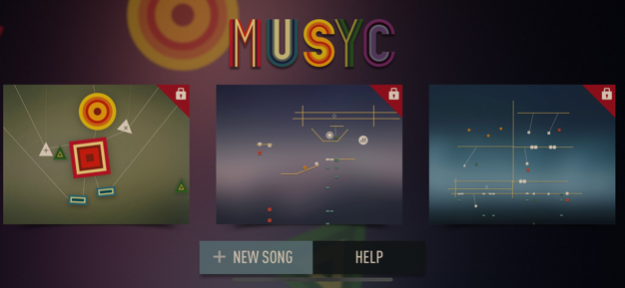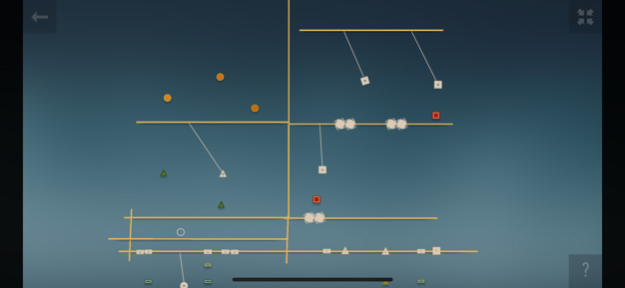Musyc Pro 3.1
Continue to app
Paid Version
Publisher Description
Musyc is a fun and innovative music application where touch turns into music.
No use of piano keyboard or partitions, draw shapes and listen to your piece of music while viewing sounds bouncing on the screen.
Enjoy the 88 instruments (organized into 22 groups) exclusively created and produced at Fingerlab music studio as well as all the exciting and new physical and music tools provided in Musyc.
Musyc Pro has the same features as the app Musyc with In-App Full Version.
Features:
-Graphic design by Jonas Eriksson
-Retina Display
-Optimized for iPhone 5 and new iPad
-High quality sound engine
-Ultra-realistic physical engine
-Audio track mixer (level, pitch, length, pan, mute)
-2 effect channels with 5 effects (Delay, Overdrive, Reverb, Phaser, …)
-Physical sequencer
-Motion recorder
-Advanced physical objects (planet, black hole, modulator, …)
-User sound kit with samples import (Dropbox, microphone, iPod, iTunes, Audiopaste)
-Real-time audio recording
-High-quality or compressed exports (DropBox, SoundCloud, Mail, AudioCopy and iTunes)
-Video recording and export to Facebook, Vimeo, Mail and Photo Library
-Inter-app audio support
-Audiobackground support
-2 skins available: standard and black & white
Watch Musyc video trailer:
http://youtu.be/FqpuCRF-uoc
Coming soon in next update:
-Midi full implementation
-AudioBus support
Enjoy!
Fingerlab Team
Dec 14, 2017
Version 3.1
This app has been updated by Apple to display the Apple Watch app icon.
• iPhone X support!
About Musyc Pro
Musyc Pro is a paid app for iOS published in the Audio File Players list of apps, part of Audio & Multimedia.
The company that develops Musyc Pro is Fingerlab. The latest version released by its developer is 3.1.
To install Musyc Pro on your iOS device, just click the green Continue To App button above to start the installation process. The app is listed on our website since 2017-12-14 and was downloaded 39 times. We have already checked if the download link is safe, however for your own protection we recommend that you scan the downloaded app with your antivirus. Your antivirus may detect the Musyc Pro as malware if the download link is broken.
How to install Musyc Pro on your iOS device:
- Click on the Continue To App button on our website. This will redirect you to the App Store.
- Once the Musyc Pro is shown in the iTunes listing of your iOS device, you can start its download and installation. Tap on the GET button to the right of the app to start downloading it.
- If you are not logged-in the iOS appstore app, you'll be prompted for your your Apple ID and/or password.
- After Musyc Pro is downloaded, you'll see an INSTALL button to the right. Tap on it to start the actual installation of the iOS app.
- Once installation is finished you can tap on the OPEN button to start it. Its icon will also be added to your device home screen.